Can the following chart be generated using ggplot2:
There are two variables mapped onto the axises, one variable (Region) mapped onto the colour (using grouped bars) and one variable (Product) mapped onto some other aethetics (alpha, pattern, line style)
How would that be possible? An example using R is welcome.
Update
In my original question I did not think about facets. Of course with facets you are able to display four variables. The question should be reformulated as Display more than four variables using different aesthetics in a ggplot2 bar chart ...