I want to use pyvista package in Spyder. I installed pyvista using pip and got the following confirmation:
but when I try to import it in python (Spyder or Jupyter notebook) I get the following error.
ModuleNotFoundError: No module named 'pyvista
I have tried uninstalling pyvista and reinstalling but to no avail.
Any help is appreciated.