How to convert Word extracted text to string. The data are stored in the database like this:
2,2 kW, 1500/1800, 400-440V, 50/60Hz, IP55, Iso.F
{\rtf1\fbidis\ansi\ansicpg1252\deff0\deflang1031{\fonttbl{\f0\fswiss\fprq2\fcharset0 Arial;}{\f1\fswiss\fprq2\fcharset0 Calibri;}{\f2\fnil\fcharset0 Arial;}}
\viewkind4\uc1\pard\ltrpar\f0\fs20 8APE100L-4K-IE3\par
2,2 KW, 4-polig, 230/400V, 50Hz, B5/A250, IP55\par
\f1\fs22 \f0\fs20\par
Neutrales Zusatztypenschild mit folgenden Angaben:\par
2,2 kW, 400-440V/Y, 50 Hz, 1465min-1\par
2,2 kW, 400-440V/Y, 60 Hz, 1760min-1\f2\fs20\par
}
I want to convert it to be like this: