I work on c++ project on VS, and a lot of operations that were fast now super slow. Saving a file could take minutes, intelISense may take forever to show hints, navigating functions takes long time. I tried to reinstall VS 2017, but behavior havent changed. I tried to move to VS 2019, but observe same things. I have 6700k, 32gb ram, Windows 10 with latest updates, both VS installed on NVME M2 drive(around 3000 mb/s write/read), so my PC rather fast. Any ideas how I can solve it? Development sometimes feels unbearable.
EDIT: So, I deleted everything that was remotely close to Visual Studio (VS15-17-19, build tools, Nsight, CUDA integration) and installed clean VS19 installation only with v142 tools for C++. So far(few hours in) it works fine. I dont know what was the problem, but I hope it fixed it. Will report later if lags will return.