I had no problem so far with git, but without any apparent reason I cannot do anything and it keeps me giving "permission denied".
The credentials are set, also the ssh is correct and if I do ssh -vT git@gitlab.com it connects without problems. But I cannot pull, commit or clone anything.
How can I solve this?
UPDATE: This is part of the output for the ssh command
Command: ssh -vT git@gitlab.com
Authenticated to gitlab.com ([172.65.251.78]:22).
debug1: channel 0: new [client-session]
debug1: Requesting no-more-sessions@openssh.com
debug1: Entering interactive session.
debug1: pledge: network
debug1: client_input_global_request: rtype hostkeys-00@openssh.com want_reply 0
debug1: Remote: /authorized_keys %u %k:1: key options: command user-rc
debug1: Remote: /authorized_keys %u %k:1: key options: command user-rc
debug1: Sending environment.
debug1: Sending env LANG = it_IT.UTF-8
Welcome to GitLab, @laramar!
debug1: client_input_channel_req: channel 0 rtype exit-status reply 0
debug1: client_input_channel_req: channel 0 rtype eow@openssh.com reply 0
debug1: channel 0: free: client-session, nchannels 1
Transferred: sent 3616, received 3048 bytes, in 0.3 seconds
Bytes per second: sent 12958.6, received 10923.1
debug1: Exit status 0
When I do the git clone git@gitlab.com:laramar/1972_theme_omeka.git:
remote:
remote: ========================================================================
remote:
remote: The namespace you were looking for could not be found.
remote:
remote: ========================================================================
remote:
fatal: Impossibile leggere dal repository remoto.
Assicurati di disporre dei privilegi d'accesso corretti
e che il repository esista.
Plus, I got some strange folders in my home. Like "GPUCache" or "Local storage". They are all like that
and they appeared from nowhere...