I wrote some code to show an array of bytes as an image. There is an array of bytes in which every element represents a value of 8-bit gray scale image. Zero equals the most black and 255 does the most white pixel. My goal is to convert this w*w-pixel gray-scale image to some thing accepted by pictureBox1.Image.
This is my code:
namespace ShowRawImage
{
public partial class Form1 : Form
{
public Form1()
{
InitializeComponent();
}
private void button1_Click(object sender, EventArgs e)
{
int i = 0, j = 0, w = 256;
byte[] rawIm = new byte[256 * 256];
for(i = 0; i < w; ++i)
{
for (j = 0; j < w; ++j)
{
rawIm[i * w + j] = (byte)j; // BitConverter.GetBytes(j);
}
}
MemoryStream mStream = new MemoryStream();
mStream.Write(rawIm, 0, Convert.ToInt32(rawIm.Length));
Bitmap bm = new Bitmap(mStream, false);// the error occurs here
mStream.Dispose();
pictureBox1.Image = bm;
}
}
}
However I get this error:
Parameter is not valid.
The error snapshot
where is my mistake?
EDIT: In next step I am going to display 16-bit grayscale images.