when i run 'npm install npm@latest -g' script on terminal
it show the error like this
PS C:\xampp\htdocs\laravelecommerce3> npm install npm@latest -g
npm WARN npm npm does not support Node.js v16.10.0
npm WARN npm You should probably upgrade to a newer version of node as we
npm WARN npm can't make any promises that npm will work with this version.
npm WARN npm Supported releases of Node.js are the latest release of 6, 8, 9, 10, 11, 12.
npm WARN npm You can find the latest version at https://nodejs.org/
npm ERR! cb.apply is not a function
npm ERR! A complete log of this run can be found in:
npm ERR! C:\Users\Dell\AppData\Roaming\npm-cache\_logs\2021-09-24T19_58_30_197Z-debug.log
my node version is
v16.10.0
and my npm version is
6.9.2
Please kindly suggest and help