I made a mistake I ran these commands then my projects become empty. Is there a way I can restore a very important one?
rm -rf .git
git init
git add.
git commit -m "Initial commit"
git remote add origin git@github.com:<YOUR ACCOUNT>/<YOUR REPOS>.git
git push -u --force origin master
I did find a backup but all of the files contains null null values: