I am trying to run this Vaadin Flow tutorial:
… according to these set-up instructions:
When I tried to run, I got various errors.
I am running on a MacBook Pro (13-inch, M1, 2020), with Apple M1 chip (ARM AArch64, not Intel x86), 16 gigs of memory, macOS Big Sur 11.6, Java 17 (update 35).
Highlights I noticed in errors:
ERROR 17373 --- [ restartedMain] c.v.f.s.frontend.FrontendToolsLocator : Failed to execute the command '[/Users/basil_dot_work/.vaadin/node/node, -v]'java.io.IOException: Cannot run program "/Users/basil_dot_work/.vaadin/node/node": error=86, Bad CPU type in executableCaused by: java.io.IOException: error=86, Bad CPU type in executable
That sounds suspiciously like an ARM chip incompatibility.
Also noticed:
INFO 17373 --- [ restartedMain] c.v.flow.server.frontend.FrontendTools : Couldn't find node. Installing Node and NPM to /Users/basil_dot_work/.vaadin.ERROR 17373 --- [ restartedMain] o.a.c.c.C.[Tomcat].[localhost].[/] : Exception sending context initialized event to listener instance of class [com.vaadin.flow.spring.VaadinServletContextInitializer$CompositeServletContextListener]
… and more.
➥ How might I modify this project to run?
I would very much prefer to avoid installing and running Rosetta 2.
I am not familiar with Spring Boot.
I tried updating all the versions listed in the POM to their latest. But that did not help. I seemed to continue getting errors related to ARM chip incompatibility.
Here is the original POM file.
<?xml version="1.0" encoding="UTF-8"?>
<project xmlns="http://maven.apache.org/POM/4.0.0"
xmlns:xsi="http://www.w3.org/2001/XMLSchema-instance" xsi:schemaLocation="http://maven.apache.org/POM/4.0.0 http://maven.apache.org/xsd/maven-4.0.0.xsd">
<modelVersion>4.0.0</modelVersion>
<!-- Vaadin project from https://start.vaadin.com/project/53571864-5e36-488b-8d11-d91844066446 -->
<groupId>com.example.application</groupId>
<artifactId>flowcrmtutorial</artifactId>
<name>Project base for Spring Boot and Vaadin Flow</name>
<version>1.0-SNAPSHOT</version>
<packaging>jar</packaging>
<properties>
<java.version>16</java.version>
<vaadin.version>14.7.0</vaadin.version>
</properties>
<parent>
<groupId>org.springframework.boot</groupId>
<artifactId>spring-boot-starter-parent</artifactId>
<version>2.4.5</version>
</parent>
<repositories>
<!-- The order of definitions matters. Explicitly defining central here to make sure it has the highest priority. -->
<!-- Main Maven repository -->
<repository>
<id>central</id>
<url>https://repo.maven.apache.org/maven2</url>
<snapshots>
<enabled>false</enabled>
</snapshots>
</repository>
<!-- Repository used by many Vaadin add-ons -->
<repository>
<id>Vaadin Directory</id>
<url>https://maven.vaadin.com/vaadin-addons</url>
<snapshots>
<enabled>false</enabled>
</snapshots>
</repository>
</repositories>
<pluginRepositories>
<!-- Main Maven repository -->
<pluginRepository>
<id>central</id>
<url>https://repo.maven.apache.org/maven2</url>
<snapshots>
<enabled>false</enabled>
</snapshots>
</pluginRepository>
</pluginRepositories>
<dependencyManagement>
<dependencies>
<dependency>
<groupId>com.vaadin</groupId>
<artifactId>vaadin-bom</artifactId>
<version>${vaadin.version}</version>
<type>pom</type>
<scope>import</scope>
</dependency>
</dependencies>
</dependencyManagement>
<dependencies>
<dependency>
<groupId>com.vaadin</groupId>
<!-- Replace artifactId with vaadin-core to use only free components -->
<artifactId>vaadin</artifactId>
<exclusions>
<!-- Webjars are only needed when running in Vaadin 13 compatibility mode -->
<exclusion>
<groupId>com.vaadin.webjar</groupId>
<artifactId>*</artifactId>
</exclusion>
<exclusion>
<groupId>org.webjars.bowergithub.insites</groupId>
<artifactId>*</artifactId>
</exclusion>
<exclusion>
<groupId>org.webjars.bowergithub.polymer</groupId>
<artifactId>*</artifactId>
</exclusion>
<exclusion>
<groupId>org.webjars.bowergithub.polymerelements</groupId>
<artifactId>*</artifactId>
</exclusion>
<exclusion>
<groupId>org.webjars.bowergithub.vaadin</groupId>
<artifactId>*</artifactId>
</exclusion>
<exclusion>
<groupId>org.webjars.bowergithub.webcomponents</groupId>
<artifactId>*</artifactId>
</exclusion>
</exclusions>
</dependency>
<dependency>
<groupId>com.vaadin</groupId>
<artifactId>vaadin-spring-boot-starter</artifactId>
<exclusions>
<!-- Excluding so that webjars are not included. -->
<exclusion>
<groupId>com.vaadin</groupId>
<artifactId>vaadin-core</artifactId>
</exclusion>
</exclusions>
</dependency>
<dependency>
<groupId>org.vaadin.artur</groupId>
<artifactId>a-vaadin-helper</artifactId>
<version>1.7.1</version>
</dependency>
<dependency>
<groupId>com.vaadin</groupId>
<artifactId>exampledata</artifactId>
<version>4.0.0</version>
</dependency>
<dependency>
<groupId>com.h2database</groupId>
<artifactId>h2</artifactId>
</dependency>
<dependency>
<groupId>org.springframework.boot</groupId>
<artifactId>spring-boot-starter-data-jpa</artifactId>
</dependency>
<dependency>
<groupId>org.springframework.boot</groupId>
<artifactId>spring-boot-starter-validation</artifactId>
</dependency>
<dependency>
<groupId>org.springframework.boot</groupId>
<artifactId>spring-boot-devtools</artifactId>
<optional>true</optional>
</dependency>
<dependency>
<groupId>org.springframework.boot</groupId>
<artifactId>spring-boot-starter-test</artifactId>
<scope>test</scope>
</dependency>
<dependency>
<groupId>com.vaadin</groupId>
<artifactId>vaadin-testbench</artifactId>
<scope>test</scope>
</dependency>
<!-- Include JUnit 4 support for TestBench and others -->
<dependency>
<groupId>org.junit.vintage</groupId>
<artifactId>junit-vintage-engine</artifactId>
<scope>test</scope>
<exclusions>
<exclusion>
<groupId>org.hamcrest</groupId>
<artifactId>hamcrest-core</artifactId>
</exclusion>
</exclusions>
</dependency>
<dependency>
<groupId>io.github.bonigarcia</groupId>
<artifactId>webdrivermanager</artifactId>
<version>3.8.1</version>
<scope>test</scope>
</dependency>
</dependencies>
<build>
<defaultGoal>spring-boot:run</defaultGoal>
<plugins>
<plugin>
<groupId>org.springframework.boot</groupId>
<artifactId>spring-boot-maven-plugin</artifactId>
<!-- Clean build and startup time for Vaadin apps sometimes may exceed
the default Spring Boot's 30sec timeout. -->
<configuration>
<wait>500</wait>
<maxAttempts>240</maxAttempts>
</configuration>
</plugin>
<!--
Take care of synchronizing java dependencies and imports in
package.json and main.js files.
It also creates webpack.config.js if not exists yet.
-->
<plugin>
<groupId>com.vaadin</groupId>
<artifactId>vaadin-maven-plugin</artifactId>
<version>${vaadin.version}</version>
<executions>
<execution>
<goals>
<goal>prepare-frontend</goal>
</goals>
</execution>
</executions>
</plugin>
</plugins>
</build>
<profiles>
<profile>
<!-- Production mode is activated using -Pproduction -->
<id>production</id>
<build>
<plugins>
<plugin>
<groupId>com.vaadin</groupId>
<artifactId>vaadin-maven-plugin</artifactId>
<version>${vaadin.version}</version>
<executions>
<execution>
<goals>
<goal>build-frontend</goal>
</goals>
<phase>compile</phase>
</execution>
</executions>
<configuration>
<productionMode>true</productionMode>
<pnpmEnable>false</pnpmEnable>
</configuration>
</plugin>
</plugins>
</build>
</profile>
<profile>
<id>it</id>
<build>
<plugins>
<plugin>
<groupId>org.springframework.boot</groupId>
<artifactId>spring-boot-maven-plugin</artifactId>
<executions>
<execution>
<id>start-spring-boot</id>
<phase>pre-integration-test</phase>
<goals>
<goal>start</goal>
</goals>
</execution>
<execution>
<id>stop-spring-boot</id>
<phase>post-integration-test</phase>
<goals>
<goal>stop</goal>
</goals>
</execution>
</executions>
</plugin>
<!-- Runs the integration tests (*IT) after the server is started -->
<plugin>
<groupId>org.apache.maven.plugins</groupId>
<artifactId>maven-failsafe-plugin</artifactId>
<executions>
<execution>
<goals>
<goal>integration-test</goal>
<goal>verify</goal>
</goals>
</execution>
</executions>
<configuration>
<trimStackTrace>false</trimStackTrace>
<enableAssertions>true</enableAssertions>
</configuration>
</plugin>
</plugins>
</build>
</profile>
</profiles>
</project>