I have a div behaving as a textarea where I can insert text. I want to mirror value as user typing in this div, to a second textarea in order to be formatted and to send to DB consequently. However, I seem to be having trouble taking div's value. It worked smoothly as I had a regular textarea. Here I used .text() instead of .val() but it doesn't add br. It is supposed to add br as user start a new line.
https://jsfiddle.net/u7mh431k/
$('#fake_textarea').keyup(function(){
var val = $('#fake_textarea').text();
val = val.replace(/\n/g, '<br />\n')
$('#second').val(val);
});
.textbox {
-moz-appearance: textfield-multiline;
-webkit-appearance: textarea;
border: 1px solid gray;
font: medium -moz-fixed;
font: -webkit-small-control;
height: 28px;
overflow: auto;
padding: 2px;
resize: both;
width: 200px;
min-height: 50px;
}
textarea {
width: 200px;
height: 50px;
}<script src="https://cdnjs.cloudflare.com/ajax/libs/jquery/3.3.1/jquery.min.js"></script>
<div class="textbox" id="fake_textarea" contenteditable></div>
<textarea type="text" id="second"></textarea>
` during jump rope seems to be intended and it seems to work without any problems. Do you want something without `
`? – lowfront Sep 25 '21 at 06:49
to a regular textarea. Now no data is being inserted as I type anything in my div. – asmsngusr Sep 25 '21 at 06:54