Also you can use a custom Shape for your Composables to give them a specific outline. Just extend the Shape interface and override the createOutline() method.
Example:
For the corners, the Path API offers a function arcTo(). Then, to draw the edges of the shape, use the lineTo() method.
class RoundedRectOutlinedCorner(
private val cornerRadius: Dp = 16.dp,
private val cutOutHeight: Dp = 60.dp,
private val cutOutWidth: Dp = 145.dp
) : Shape {
override fun createOutline(
size: Size, layoutDirection: LayoutDirection, density: Density
): Outline {
return Outline.Generic(Path().apply {
val cornerRadius = with(density) { cornerRadius.toPx() }
val cutOutHeight = with(density) { cutOutHeight.toPx() }
val cutOutWidth = with(density) { cutOutWidth.toPx() }
arcTo(
rect = Rect(offset = Offset(0f, 0f), Size(cornerRadius, cornerRadius)),
startAngleDegrees = 180f,
sweepAngleDegrees = 90f,
forceMoveTo = false
)
lineTo(size.width - cutOutWidth - cornerRadius, 0f)
arcTo(
rect = Rect(
offset = Offset(size.width - cutOutWidth - cornerRadius, 0f),
Size(cornerRadius, cornerRadius)
), startAngleDegrees = 270.0f, sweepAngleDegrees = 90f, forceMoveTo = false
)
lineTo(size.width - cutOutWidth, cutOutHeight - cornerRadius)
arcTo(
rect = Rect(
offset = Offset(size.width - cutOutWidth, cutOutHeight - cornerRadius),
Size(cornerRadius, cornerRadius)
), startAngleDegrees = 180.0f, sweepAngleDegrees = -90f, forceMoveTo = false
)
lineTo(size.width - cornerRadius, cutOutHeight)
arcTo(
rect = Rect(
offset = Offset(size.width - cornerRadius, cutOutHeight),
Size(cornerRadius, cornerRadius)
), startAngleDegrees = 270f, sweepAngleDegrees = 90f, forceMoveTo = false
)
lineTo(size.width, size.height - cornerRadius)
arcTo(
rect = Rect(
offset = Offset(size.width - cornerRadius, size.height - cornerRadius),
Size(cornerRadius, cornerRadius)
), startAngleDegrees = 0f, sweepAngleDegrees = 90f, forceMoveTo = false
)
lineTo(cornerRadius, size.height)
arcTo(
rect = Rect(
offset = Offset(0f, size.height - cornerRadius),
Size(cornerRadius, cornerRadius)
), startAngleDegrees = 90f, sweepAngleDegrees = 90f, forceMoveTo = false
)
close()
})
}
}
Usage:
Then, you can clip a shape with:
Modifier
.height(250.dp)
.clip(RoundedRectOutlinedCorner()),
Or with .graphicsLayer/.background etc.
Result: