I have a column with a container that acts as a header and a gridview of widgets below. I want only the gridview to be scrollable and that the header will not move and always be displayed.
This is my code:
class HomePage extends StatelessWidget {
const HomePage({Key? key}) : super(key: key);
@override
Widget build(BuildContext context) {
return Scaffold(
body: SafeArea(
child: Column(
children: [
Container(
margin: EdgeInsets.only(left: 24, right: 24),
child: Column(
crossAxisAlignment: CrossAxisAlignment.start,
children: [
SizedBox(height: 22),
Row(
mainAxisAlignment: MainAxisAlignment.spaceBetween,
children: [
Message("Hello, Guest!", size: 32),
Icon(
CustomIcons.statistics,
color: AppColors.blue,
size: 32.0,
),
],
),
SizedBox(height: 14),
Message("What worries you now? Select or Add.", size: 14),
],
),
),
SizedBox(height: 16),
GridView.count(
primary: true,
shrinkWrap: true,
crossAxisCount: 2,
crossAxisSpacing: 40.0,
mainAxisSpacing: 40.0,
padding: const EdgeInsets.all(20.0),
children: _items,
),
],
),
),
);
}
}
When it runs I get a renderflex overflowed error:
When I wrap my gridview in an expanded widget as some answers suggested, the scroll gets out of bounds:

Appreciate the help!