I have the following data and I would like to generate a graph with the legend of all the "States/UTs" shifted to the right or outside of the box that contains the graph. There are no errors with the code and the output is the graph that I am providing here. The graph is what I am asking about, see how the legend in the graph takes up part of the graph and it is not showing all the "States/UTs" because it is not centered correctly.
Data:
Discharged Total Cases
State/UTs
Andaman and Nicobar 7437 7572
Andhra Pradesh 1993589 2022064
Arunachal Pradesh 52507 53408
Assam 580491 592616
Bihar 716048 725759
Chandigarh 64273 65122
Chhattisgarh 990757 1004668
Dadra and Nagar Haveli and Daman and Diu 10659 10665
Delhi 1412542 1437991
Goa 170391 174486
Gujarat 815275 825509
Haryana 760271 770573
Himachal Pradesh 209420 214732
Jammu and Kashmir 320337 326033
Jharkhand 342716 347975
Karnataka 2901299 2956137
Kerala 3966557 4227526
Ladakh 20327 20588
Lakshadweep 10288 10348
Madhya Pradesh 781629 792270
Maharashtra 6300755 6489800
Manipur 110602 115584
Meghalaya 73711 77144
Mizoram 54056 65696
Nagaland 29045 30388
Odisha 997790 1012167
Puducherry 121452 124184
Punjab 584079 600849
Rajasthan 945097 954137
Sikkim 28968 30256
Tamil Nadu 2572942 2624234
Telengana 650453 659844
Tripura 81866 83360
Uttar Pradesh 1686369 1709457
Uttarakhand 335358 343125
West Bengal 1525581 1552576
code:
data = Table.read_table('IndiaStatus.csv')#.drop('Discharged', 'Discharge Ratio (%)','Total Cases','Active','Deaths')
data2 = data.to_df()
data3 = data2.set_index("State/UTs")
print(data3[["Discharged","Total Cases"]])
sns.jointplot(x = "Total Cases", y = "Death Ratio (%)" , data = data, hue = "State/UTs")
Graph:
Update: