This is pretty common error in Flutter Web, don't worry it's easy to fix. I spent a lot of days behind this errors to find the solution as I don't know how to search on stackoverflow.com because of cannot finding a error message or debug message in release mode.
Actually that is not true and you can read the debug console easily by getting into the inspect tab in chrome.
Right click on the screen > Inspect Element and you can have it.
First Method
Please run your app on debug mode once again and carefully watch the debug log which is printed in the VSCode debug console. and you can find something like this.
Another exception was thrown: Incorrect use of ParentDataWidget.
or
flutter: ══╡ EXCEPTION CAUGHT BY RENDERING LIBRARY ╞═════════════════════════════════════════════════════════
flutter: The following message was thrown during layout:
flutter: A RenderFlex overflowed by 15 pixels on the right.
flutter:
flutter: The overflowing RenderFlex has an orientation of Axis.horizontal.
These errors don't stop the app from running and sometimes it doesn't show up any berriers to work on app while in development. especially the parent data error.
Once you find and fix this warning message. You can build to the release mode and Voila. You can have your app working pretty well!
Second Method
If you cannot understand the problem from the above method. then you can approach the this way.
Build your production release (like you have it already) or run the app with debug console like this
flutter run -d chrome --release
You can have the same look as the release mode with a grey box on the UI. Find the place in the code where the Grey Box Appear, and you can find some Expanded() widget at that spot.
Just Remove the expanded widget and recheck the code.
If there is any render flex overflow error wrap the widget with a SizedBox or container with predefined width / height and the error will be gone.