I am trying to make a custom TopBar for my application and I want to have a DropdownMenu displayed in the top right corner of the screen. I have a Box that contains a Row (with some text and icons) and a DropdownMenu which is initially not displayed. When I click on an icon, the DropdownMenu is displayed, but outside the Box, so not where I intended. The code:
@Composable
private fun TopBar {
var expanded by remember { mutableStateOf(false) }
Box(
modifier = Modifier
.border(1.dp, Color.Black)
) {
Row(
verticalAlignment = Alignment.CenterVertically
) {
Text(
text = "Ride history",
maxLines = 1,
fontSize = 25.sp
)
Row(
modifier = Modifier.fillMaxWidth(),
horizontalArrangement = Arrangement.End
) {
IconButton(
onClick = {}) {
Icon(imageVector = Icons.Filled.Search, contentDescription = null)
}
IconButton(
onClick = { expanded = !expanded }) {
Icon(imageVector = Icons.Filled.Sort, contentDescription = null)
}
IconButton(
onClick = { findNavController().navigate(RideFragmentDirections.actionRideFragmentToSettingsFragment())}) {
Icon(imageVector = Icons.Filled.Settings, contentDescription = null)
}
}
}
DropdownMenu(
modifier = Modifier.align(Alignment.TopEnd),
expanded = expanded,
onDismissRequest = { expanded = false }
) {
DropdownMenuItem(onClick = {}) {
Text(text = "BlaBla")
}
DropdownMenuItem(onClick = {}) {
Text(text = "BlaBla")
}
}
}
}
What I obtain:
(I put a border around the Box to see its bounds)
After I press the Sort button, the DropdownMenu appears, but it is placed outside the Box. I want it to be placed in the top right corner, over everything. What am I missing?
Update
@Composable
private fun TopBar() {
var expanded by remember { mutableStateOf(false) }
Box(
modifier = Modifier
.border(1.dp, Color.Black)
) {
Row(
verticalAlignment = Alignment.CenterVertically
) {
Text(
text = "Ride history",
maxLines = 1,
fontSize = 25.sp
)
Row(
modifier = Modifier.fillMaxWidth(),
horizontalArrangement = Arrangement.End
) {
IconButton(
onClick = {}
) {
Icon(imageVector = Icons.Filled.Search, contentDescription = null)
}
IconButton(
onClick = { expanded = !expanded }
) {
Icon(imageVector = Icons.Filled.Sort, contentDescription = null)
}
IconButton(
onClick = {}
) {
Icon(imageVector = Icons.Filled.Settings, contentDescription = null)
}
}
}
Box(
modifier = Modifier.fillMaxHeight().align(Alignment.TopEnd),
contentAlignment = Alignment.TopEnd
) {
DropdownMenu(
expanded = expanded,
onDismissRequest = { expanded = false }
) {
DropdownMenuItem(onClick = {}) {
Text(text = "BlaBla")
}
DropdownMenuItem(onClick = {}) {
Text(text = "BlaBla")
}
}
}
}
}
This yields: