In Eclipse I need to run awsokta that is setup using PowerShell terminal. Is there a way to open PowerShell terminal in Eclipse?
Asked
Active
Viewed 1,798 times
2 Answers
2
Adding PowerShell to eclipse terminal selection:
Go to Windows -> Preferences. search for terminal
under local terminal click add and select PowerShell exec from your system.
To view the terminal view go to Window -> show view -> other -> terminal
by clicking one or buttons you can either open a new terminal window or switch to any terminal for the dropdown terminals selection.
Asaf Magen
- 862
- 10
- 22
-
Is there a way to add a shortcut? – Michael Jul 07 '22 at 08:46
-
as answered by @Zeus above you can use "Ctrl + alt +t". – Asaf Magen Jul 07 '22 at 09:23
-
thx. that is what I am already doing. A shortcut to the powershell directly does not seem possible. Pressing CTRL+ALT+T and explicitly typing `powershell` has the advantage that you are immediately in the correct path. With your method you always start in the workspace root. – Michael Jul 07 '22 at 11:04
