I have been trying to get the members of a specific securitygroup from Azure AD with the following code from Graph api
var members = await graphClient.Groups["{group-id}"].Members
.Request()
.GetAsync();
I followed the following link which says to give the following permission to the registered app link: https://learn.microsoft.com/en-us/graph/api/group-list-members?view=graph-rest-1.0&tabs=csharp and the permission for the application has been granted by the Admin;
But I keep getting the following error
ServiceException: Code: Authorization_RequestDenied Message: Insufficient privileges to complete the operation