If I want to create iteration under a project iteration. Like Project A has two iteration, WHICH is father iteration and Son iteration. How do I do it using the Azure shell --Bash ?
I don't know how to get the child id from the project.
Project A
Father Sprint
Father Sprint 1
Father Sprint 2
Son Sprint
Son-Sprint1
Son-Sprint2
Son sprint is the child sprint of father sprint
az boards iteration project update --path
[--child-id]
[--finish-date]
[--name]
[--project]
[--start-date]
az boards iteration project create --name
[--finish-date]
[--path]
[--project]
[--start-date]
az boards iteration project create --name "Sprint 36" --start-date 2019-09-01 --finish-date 2019-09-30
{
"attributes": {
"finishDate": "2019-09-30T00:00:00Z",
"startDate": "2019-09-01T00:00:00Z"
},
"children": null,
"hasChildren": false,
"id": 55411,
"identifier": "af3ef6a7-6551-451b-8f9f-63af7a60fc55",
"name": "Sprint 36",
"path": "\\Fabrikam Fiber\\Iteration\\Sprint 36",
"structureType": "iteration",
"url": "https://dev.azure.com/fabrikam/56af920d-393b-4236-9a07-24439ccaa85c/_apis/wit/classificationNodes/Iterations/Sprint%2036"
}