I would like to macro grouping dates always so that there is a yearly range, i.e. if we have 2020M06 it would add it to Grupuj1.
wb.Sheets("analysis-tabele").Activate
wb.Sheets("analysis-tabele").Range("A4:A5").Select
Selection.Group
ActiveSheet.PivotTables("pivot5").PivotFields("pmf_VINT_M36"). _ '''<----------
I would like PivotFields
of pmf_VINT_M36 there was a code ticking off the penultimate option '''
wb.Sheets("analysis-tabele").Range("B4:N19").Copy Destination:=wb.Sheets("analysis-tabele").Range("B21")