It is easy to change the project format in the Xcode file inspector:
But this is not the whole picture.
Another issue is the missing plist file in Xcode13 created projects.
To make the new project compatible in Xcode 12 you need to add a plist file. The best and quicker solution is to make a new project in Xcode 12 and copy and drop the plist file in the new Xcode13 project. Then make add the necessary changes for your project.
You will need to stop Xcode 13 to generate new plist files when you make changes. So return to the project in Xcode13 and set generate plist file to no under packaging in Build Settings:
I found very helpful information about this in a very good article on useyourloaf.com