I have images that are noised with some random lines like the following one:
I want to apply on them some preprocessing in order to find the lines (the lines that distort the writing).
I was seen some ways, but it is in Python, not C++:
Remove noisy lines from an image
Remove non straight lines from text image
In C++, I was try but result images:
the result which I want (I do it with Photoshop):
How to find lines in that images in C++ with OpenCV? thanks