I'm trying to load a leaflet map within a div tag.
Sometimes the map tiles are loaded completely. whenever I try to zoom in or zoom out the map, tiles are not loading completely. I tried solutions like importing leaflet CSS styles, tried to call the invalidateSize function whenever the map is zoomed in.
import React, { Component } from 'react';
import PropTypes from 'prop-types';
import 'leaflet/dist/leaflet.css';
import 'leaflet-draw/dist/leaflet.draw.css';
import L from 'leaflet';
import {} from "mapbox-gl-leaflet";
import 'leaflet-fullscreen';
import 'leaflet-fullscreen/dist/leaflet.fullscreen.css';
import 'leaflet.gridlayer.googlemutant';
class Map extends Component {
componentDidMount() {
this.initializeMap();
}
initializeMap = () => {
const { defaultLocation,
handleCloseMap, handleFieldErrorChanged, user } = this.props;
this.map = L.map('map', {
center: [...defaultLocation].reverse(),
zoom: 20,
fullscreenControl: true
});
L.gridLayer.googleMutant({ type: 'satellite', maxZoom: 20 }).addTo(this.map);
}
});
}
}
render() {
return <div id="map" className={styles.map} />;
}
}