Detecting terminal color schemes
Depending on your terminal the color-settings are stored in config-files. Usually those have a plain/text format, e.g. rc-files on Linux systems.
For example in XFCE you can discover the current 16 base-colors, including background color and bold style by reading the terminalrc file:
cat ~/.config/xfce4/terminal/terminalrc | egrep 'ColorPalette|ColorBackground|ColorBold'
ColorBackground=#131926
ColorPalette=#000000;#aa0000;#44aa44;#aa5500;#0039aa;#aa22aa;#1a92aa;#aaaaaa;#777777;#ff8787;#4ce64c;#ded82c;#295fcc;#cc58cc;#4ccce6;#ffffff
ColorBold=#ffffff
ColorBoldUseDefault=FALSE
See themes - Change color scheme for xfce4 terminal manually - Ask Ubuntu.
Increasing contrast by applying foreground and background colors together
What about choosing a black or white background color along with your red text:
from rich import print
# bold font may also be rendered depending on terminal's predefined style and color
print('[bold]This is just bold, which can be rendered as different color depending on terminal\'s color-scheme[/]')
# only foreground may suffer readability, e.g. when transparent background
print('[red bold]This is a very important notification[/]')
# use foreground on background to achieve high contrast
print('[red bold on black] on black[/]')
print('[red bold on white] on white[/]')
Even within a transparent terminal window the background color can improve contrast and readability:
Benefit:
This will make your TUI independent from terminal's color-schemes and ensures some kind of brand-identity to your application. Then the color-choice is consistently across all systems and terminals and the user can recognize your application by its unique colors.
See Set different background color using Rich.
Using configurable themes
Like answered by Will McGugan (the creator of Rich) you can leverage themes to let the user control colors. This follows the customization approach used in modern terminals and allows the user to align both color-themes (e.g. to have the same theme in terminal and app).
See the 16 base-colors and also bold-style color of the Solarized theme.