For an iOS 14+ app I'd like to use navigationItem.backButtonDisplayMode = .minimal to hide the back button title, while still having the title available in the back button's long-press menu. Which works.. however I also want to change the back button image, to replace the default chevron.
But no matter what I try, I can't seem to find a solution that shows a custom back button image without a title, while also not showing a blank space in the back button's long-press menu, and not breaking the slide-to-go-back-gesture.
Anyone tried something similar, and succeeded?
So in the first view controller I show a title:
And then in the pushed view controller I want to show a custom back button image WITHOUT the "one" title (as seen below), and still have the long-press menu say "one" instead of a blank space.
This mostly gets me there actually, except that it breaks the gesture to slide to go back:
override func viewDidLoad() {
super.viewDidLoad()
let backImage = UIImage(named: "backImage")?.withRenderingMode(.alwaysOriginal)
navigationController?.navigationBar.backIndicatorImage = backImage
navigationController?.navigationBar.backIndicatorTransitionMaskImage = backImage
navigationItem.backButtonDisplayMode = .minimal
}
Update: actually it only seems to break on the simulator, it's all fine on an actual device. I now have a minimal project setup where it all works, now to find out why it doesn't work in my actual big project!