I am unable to add a connected service reference to a WCF endpoint in VS 2019. I used to be able to do it in VS2017 with an extension. Now I can't find the extension anywhere, and when I try to add a connected service, I get lots of options but nothing for a WCF service.
Just to clarify, I am not trying to develop a WCF service, just trying to create a service reference to act as a client to a remote WCF service.
There is an article on how to use such a tool, here, but absolutely no information on where to find the tool or how to install it. I even found what may be the source code for the tool, but again with no installation instructions.
My project is a .NET Core project, targeting NetStandard 1.6.