Below is a screenshot, in which I create two figures containing 4 plots, with near-identical code. Notably, plots both are the same size, and they are generated by the same line of code:
fig, axes = plt.subplots(2, 2,figsize=(12, 10))
The first is displayed with no sliders, the second is displayed in a frame with sliders.
Why is that?