I recently disabled TLS older than 1.2 in my service. And the connection to storage account (classic) stopped working with error: "The client and server cannot communicate, because they do not possess a common algorithm".
I am trying to zero in into the cause. I think it's either Azure Storage classic not supporting TLS 1.2 or it could be that the client I am using is old. Any idea if it's the former?
I tried looking up the official docs, but it's hard to find any info on classic storage account.
PS: I know classic storage account is pretty old, but I am stuck with maintaining an older service (a classic cloud service which necessitates a classic storage account).