I installed git-filter-repo via scoop, tried multiple git filter-repo commands e.g. git filter-repo -h, they all logged nothing, no warning or error, just nothing.
Tried rebooting, reinstalling, and installing it on another Windows 10 computer, all reproduced it.
git-filter-repo: v2.33.0
git: v2.33.0.windows.2
python: v3.9.7
scoop:
Current Scoop version:
09200504 (HEAD -> master, origin/master, origin/HEAD) reset: skip when app instance is running (#4359)
'main' bucket:
b71f4a842 (HEAD -> master, origin/master, origin/HEAD) nunit-extension-vs-project-loader: Update to version 3.9.0
How to solve this issue?