I'm completely confused about targeting a particular version of iOS in my React Native app and the simulator version.
The simulator version is showing iPhone 12 - iOS 14.4 even though when I go to XCode -> Preferences -> Components, I see iOS 13.7 Simulator -- see below:
And when I try to launch the app, even though it succeeds building the app, I get the following warning and as soon as my app launches, it crashes. Here's the warning:
The iOS Simulator deployment target 'IPHONEOS_DEPLOYMENT_TARGET' is set to 8.0, but the range supported deployment target versions is 9.0 to 14.4.99. (in target 'boost-for-react-native' from project 'Pods')
Here's my Podfile:
require_relative '../node_modules/react-native/scripts/react_native_pods'
require_relative '../node_modules/@react-native-community/cli-platform-ios/native_modules'
platform :ios, '11.0'
target 'myapp' do
config = use_native_modules!
use_react_native!(:path => config["reactNativePath"])
target 'myappTests' do
inherit! :complete
# Pods for testing
end
# Enables Flipper.
#
# Note that if you have use_frameworks! enabled, Flipper will not work and
# you should disable these next few lines.
use_flipper!
post_install do |installer|
flipper_post_install(installer)
end
end
target 'myapp-tvOS' do
# Pods for myapp-tvOS
target 'ingridtm-tvOSTests' do
inherit! :search_paths
# Pods for testing
end
end
Anyone can tell me what I'm doing wrong here and how to get these versions right?
P.S. I'm on a MacOS Catalina Version 10.15.7 and the XCode version is 12.4. Thanks