I have a large CSv file (80 000 rows) that has one column with dates in dd.mm.yyyy format and one column with time in hh:mm:ss format and I try to plt a graph that has date and time on the x-axis.
I have tried the parse_dates function, but that one uses yyyy-mm-dd and converts some to that format but some not.
Dates go from 9th of August to 18th of August.
1 2021-09-08
2 2021-09-08
3 2021-09-08
4 2021-09-08
...
83771 2021-08-18
83772 2021-08-18
83773 2021-08-18
83774 2021-08-18
83775 2021-08-18
I can use a string but from what I saw it takes way longer to plot a graph with a string as x-axis, so I try to avoid that.
Is there a way to combine date and time and save it as datetime in any consistent format and save not as an object?
Thanks in advance.