I would expect IIS to be able to handle multiple requests to this method at the same time. what actually happens when I test this is that these requests are processed one at a time. What am I missing?
public async Task<IActionResult> Index()
{
await Task.Run(() =>
{
Thread.Sleep(10000);
});
return View();
}
EDIT: I tried to send the request via Postman instead of Chrome and it beheavies as expected. Request are processed simultaneously. At this point I'm wondering why Chrome is waiting for the previous request to be processed before sending another one. Here below the screenshot from the Chrome network window.