I'm making a bot with Python and I want to send messages with emojis. How can I react a message in discord.py?
I found this method in stackoverflow but How can I react with a :tada:?
#1
message = ctx.send("text")
#2
message = channel.send("text")
#3
message = channel.fetch_message(messageid)
#add reaction to message
emoji = '\N{THUMBS UP SIGN}'
await message.add_reaction(emoji)