I'm trying to add login form to white color view but textfield placeholder can't see well, however on preview it shows up.
I tried to change placeholder color SwiftUI. How to change the placeholder color of the TextField? but it still doesn't shows up well. Could you give me some tip how can I solve this problem?
struct CardView: View {
var body: some View {
ZStack {
Rectangle()
.fill(Color(UIColor.white))
.frame(height:300)
.cornerRadius(10)
.padding(16)
LoginForm()
}
}
}
struct LoginForm: View {
@State var username: String = ""
var body: some View {
VStack(alignment:.center) {
UsernameTextField(userNumber: $username)
.padding(50)
LoginButton()
}.padding()
}
}
struct UsernameTextField: View {
@Binding var userNumber: String
var body: some View {
TextField("Phone number", text: $userNumber)
.padding(50)
.onChange(of: userNumber, perform: { value in
userNumber = formatNumberTextField(pattern: "+X(XXX) XXX XX XX", phoneNumber: userNumber)
})
.frame(height: 48)
//.textFieldStyle(DefaultTextFieldStyle())
.cornerRadius(16)
.foregroundColor(.black)
.accentColor(.black)
.fixedSize(horizontal: true, vertical: false)
.padding([.leading, .trailing], 10)
.underlineTextField()
}