I am trying to create an animated 3D scatterplot to represent fish swimming in 3D space. I have 8 fish, and for each fish I have 4 points. I am able to make the graph and animate it, however the size of the graph changes randomly between time points. I have set the axes mins and maxes, but the distance between them seems to change. What aspect of the plot do I need to alter in order to keep it stable?
This is the plotly express command that I am using:
fig = px.scatter_3d(df,x="x", y="y", z="z",
color="Fish", animation_frame="Frame", hover_data = ["BodyPart"],
range_x=[-0.25,0.25], range_y=[-0.15,0.15], range_z=[-0.15,0.15],
color_continuous_scale = "rainbow")
These two images show the graph one frame apart from one another. The green square shows stats on one point to show that it is not changing drastically:
I am also including this video for a clearer example.
Edited:
Minimum graphing code:
import pandas as pd
import plotly.express as px
data_dict = {'Fish': {0: 0, 1: 0, 2: 0, 3: 0, 4: 1, 5: 1, 6: 1, 7: 1, 8: 2, 9: 2, 10: 2, 11: 2, 12: 3, 13: 3, 14: 3, 15: 3, 16: 4, 17: 4, 18: 4, 19: 4, 20: 5, 21: 5, 22: 5, 23: 5, 24: 6, 25: 6, 26: 6, 27: 6, 28: 7, 29: 7, 30: 7, 31: 7, 32: 0, 33: 0, 34: 0, 35: 0, 36: 1, 37: 1, 38: 1, 39: 1, 40: 2, 41: 2, 42: 2, 43: 2, 44: 3, 45: 3, 46: 3, 47: 3, 48: 4, 49: 4, 50: 4, 51: 4, 52: 5, 53: 5, 54: 5, 55: 5, 56: 6, 57: 6, 58: 6, 59: 6, 60: 7, 61: 7, 62: 7, 63: 7}, 'BodyPart': {0: 'head', 1: 'midline2', 2: 'tailbase', 3: 'tailtip', 4: 'head', 5: 'midline2', 6: 'tailbase', 7: 'tailtip', 8: 'head', 9: 'midline2', 10: 'tailbase', 11: 'tailtip', 12: 'head', 13: 'midline2', 14: 'tailbase', 15: 'tailtip', 16: 'head', 17: 'midline2', 18: 'tailbase', 19: 'tailtip', 20: 'head', 21: 'midline2', 22: 'tailbase', 23: 'tailtip', 24: 'head', 25: 'midline2', 26: 'tailbase', 27: 'tailtip', 28: 'head', 29: 'midline2', 30: 'tailbase', 31: 'tailtip', 32: 'head', 33: 'midline2', 34: 'tailbase', 35: 'tailtip', 36: 'head', 37: 'midline2', 38: 'tailbase', 39: 'tailtip', 40: 'head', 41: 'midline2', 42: 'tailbase', 43: 'tailtip', 44: 'head', 45: 'midline2', 46: 'tailbase', 47: 'tailtip', 48: 'head', 49: 'midline2', 50: 'tailbase', 51: 'tailtip', 52: 'head', 53: 'midline2', 54: 'tailbase', 55: 'tailtip', 56: 'head', 57: 'midline2', 58: 'tailbase', 59: 'tailtip', 60: 'head', 61: 'midline2', 62: 'tailbase', 63: 'tailtip'}, 'x': {0: 0.121283071, 1: 0.074230535, 2: 0.096664814, 3: 0.063435668, 4: -0.11843468, 5: -0.133776416, 6: -0.12698166, 7: -0.133996648, 8: 0.154499401, 9: 0.099541555, 10: 0.126525899, 11: 0.086448979, 12: -0.001723707, 13: -0.064203743, 14: -0.033163578, 15: -0.077987938, 16: 0.160456072, 17: 0.175340028, 18: 0.178537856, 19: 0.16438273, 20: -0.151890354, 21: -0.099510254, 22: -0.123827166, 23: -0.08765671, 24: 0.052741099, 25: -0.003778201, 26: 0.022010701, 27: -0.014747641, 28: -0.137528989, 29: -0.078632593, 30: -0.106688178, 31: -0.065274018, 32: 0.12128202, 33: 0.074230379, 34: 0.096662597, 35: 0.063435699, 36: -0.118412987, 37: -0.133729238, 38: -0.12729935, 39: -0.134238167, 40: 0.154498856, 41: 0.099541572, 42: 0.126525899, 43: 0.086450612, 44: -0.001719156, 45: -0.064209291, 46: -0.033163578, 47: -0.07796947, 48: 0.157094899, 49: 0.175288008, 50: 0.178383788, 51: 0.1643551, 52: -0.153086656, 53: -0.100645272, 54: -0.125700666, 55: -0.089248865, 56: 0.052731775, 57: -0.003778201, 58: 0.022011924, 59: -0.014749184, 60: -0.138954183, 61: -0.079588201, 62: -0.107413558, 63: -0.06588028}, 'y': {0: -0.018777537, 1: -0.017936625, 2: -0.019031854, 3: -0.018688299, 4: 0.031655295, 5: 0.089278103, 6: 0.060434868, 7: 0.102354879, 8: 0.012448659, 9: 0.005374916, 10: 0.008431857, 11: 0.010384436, 12: 0.007394437, 13: 0.002657548, 14: 0.0047918, 15: 0.004216939, 16: -0.061691249, 17: -0.022574622, 18: -0.044862196, 19: -0.015288812, 20: 0.126254494, 21: 0.125420316, 22: 0.127216595, 23: 0.122366769, 24: -0.018798237, 25: -0.026209512, 26: -0.020654802, 27: -0.030922742, 28: 0.100460973, 29: 0.091726762, 30: 0.095608508, 31: 0.089022071, 32: -0.018930378, 33: -0.018313362, 34: -0.019121954, 35: -0.018839649, 36: 0.030465513, 37: 0.087966041, 38: 0.058855924, 39: 0.100617287, 40: 0.012372615, 41: 0.00530059, 42: 0.008431857, 43: 0.009864426, 44: 0.007169236, 45: 0.002524294, 46: 0.0047918, 47: 0.002813216, 48: -0.061409007, 49: -0.024774863, 50: -0.045825365, 51: -0.017002469, 52: 0.125813664, 53: 0.125533354, 54: 0.126988948, 55: 0.121414741, 56: -0.019165739, 57: -0.026209512, 58: -0.020802186, 59: -0.031842627, 60: 0.100213119, 61: 0.091677506, 62: 0.095490242, 63: 0.08724155}, 'z': {0: -0.011584533, 1: -0.005671144, 2: -0.004720913, 3: -0.007099159, 4: 0.048633092, 5: 0.044680886, 6: 0.047755313, 7: 0.047602698, 8: 0.005219131, 9: 0.020195691, 10: 0.013766486, 11: 0.019271016, 12: -0.009086866, 13: 0.005213358, 14: -0.003552202, 15: 0.001820855, 16: -0.039992723, 17: 0.041166976, 18: -0.013040119, 19: 0.048827692, 20: 0.044577227, 21: 0.043492943, 22: 0.045104437, 23: 0.0399218, 24: 0.007934858, 25: 0.007980119, 26: 0.010593472, 27: 0.006390279, 28: 0.070277892, 29: 0.066889416, 30: 0.070485941, 31: 0.054907996, 32: -0.011559485, 33: -0.005583401, 34: -0.004725084, 35: -0.007089815, 36: 0.048823811, 37: 0.04574317, 38: 0.047201689, 39: 0.043995531, 40: 0.005234299, 41: 0.020211407, 42: 0.013766486, 43: 0.019405438, 44: -0.009034049, 45: 0.005200504, 46: -0.003552202, 47: 0.002061042, 48: -0.035258171, 49: 0.041424053, 50: -0.013317812, 51: 0.048629332, 52: 0.043972705, 53: 0.042581942, 54: 0.046299595, 55: 0.040028712, 56: 0.007931264, 57: 0.007980119, 58: 0.010624531, 59: 0.006616644, 60: 0.068992196, 61: 0.064455916, 62: 0.07226277, 63: 0.056393304}, 'Frame': {0: 0, 1: 0, 2: 0, 3: 0, 4: 0, 5: 0, 6: 0, 7: 0, 8: 0, 9: 0, 10: 0, 11: 0, 12: 0, 13: 0, 14: 0, 15: 0, 16: 0, 17: 0, 18: 0, 19: 0, 20: 0, 21: 0, 22: 0, 23: 0, 24: 0, 25: 0, 26: 0, 27: 0, 28: 0, 29: 0, 30: 0, 31: 0, 32: 1, 33: 1, 34: 1, 35: 1, 36: 1, 37: 1, 38: 1, 39: 1, 40: 1, 41: 1, 42: 1, 43: 1, 44: 1, 45: 1, 46: 1, 47: 1, 48: 1, 49: 1, 50: 1, 51: 1, 52: 1, 53: 1, 54: 1, 55: 1, 56: 1, 57: 1, 58: 1, 59: 1, 60: 1, 61: 1, 62: 1, 63: 1}}
df = pd.DataFrame(data_dict)
fig = px.scatter_3d(df,x="x", y="y", z="z", color="Fish", animation_frame="Frame", hover_data = ["BodyPart"],
range_x=[-0.25,0.25], range_y=[-0.15,0.15], range_z=[-0.15,0.15], color_continuous_scale = "rainbow")
fig.update_layout(margin=dict(l=0, r=0, b=0, t=0))
fig.show()