I'm developing this dummy project and trying to make it work locally via Skaffold.
There are 3 services in my project (running on ports 3001, 3002 and 3003 respectively), wired via NATS server.
The problem is: I get different kinds of errors each time I run skaffold debug, and one/more service(s) don't work.
At times, I don't get any errors, and all services work as expected. The followings are some of the errors:
Waited for <...>s due to client-side throttling, not priority and fairness,
request: GET:https://kubernetes.docker.internal:6443/api/v1/namespaces/default/pods?labelSelector=app%!D(MISSING). <...>%!C(MISSING)app.kubernetes.io%!F(MISSING)managed-by%!D(MISSING)skaffold%!C(MISSING)skaffold.dev%!F(MISSING)run-id%!D(MISSING)<...>` (from `request.go:668`)
- `0/1 nodes are available: 1 Insufficient cpu.` (from deployments)
- `UnhandledPromiseRejectionWarning: NatsError: CONNECTION_REFUSED` (from apps)
- `UnhandledPromiseRejectionWarning: Error: getaddrinfo EAI_AGAIN nats-service` (from apps)
I'm at a loss and can't help myself anymore. I hope someone here will be able to help me out.
Thanks in advance.
PS: Below is my machine's config, in case it's my machine's fault.
Processor: AMD Ryzen 7 1700 (8C/16T)
Memory: 2 x 8GB DDR4 2667MHz
Graphics: AMD Radeon RX 590 (8GB)
OS: Windows 10 Pro 21H1
$ docker version
Client:
Version: 19.03.12
API version: 1.40
Go version: go1.13.12
Git commit: 0ed913b8-
Built: 07/28/2020 16:36:03
OS/Arch: windows/amd64
Experimental: false
Server: Docker Engine - Community
Engine:
Version: 20.10.8
API version: 1.41 (minimum version 1.12)
Go version: go1.16.6
Git commit: 75249d8
Built: Fri Jul 30 19:52:10 2021
OS/Arch: linux/amd64
Experimental: false
containerd:
Version: 1.4.9
GitCommit: e25210fe30a0a703442421b0f60afac609f950a3
runc:
Version: 1.0.1
GitCommit: v1.0.1-0-g4144b63
docker-init:
Version: 0.19.0
GitCommit: de40ad0
$ kubectl version
Client Version: version.Info{Major:"1", Minor:"22", GitVersion:"v1.22.2", GitCommit:"8b5a19147530eaac9476b0ab82980b4088bbc1b2", GitTreeState:"clean", BuildDate:"2021-09-15T21:38:50Z", GoVersion:"go1.16.8", Compiler:"gc", Platform:"windows/amd64"}
Server Version: version.Info{Major:"1", Minor:"21", GitVersion:"v1.21.4", GitCommit:"3cce4a82b44f032d0cd1a1790e6d2f5a55d20aae", GitTreeState:"clean", BuildDate:"2021-08-11T18:10:22Z", GoVersion:"go1.16.7", Compiler:"gc", Platform:"linux/amd64"}
I use WSL2 (Debian) and docker-desktop is the context of Kubernetes.