I want to display data in chips using selectBox, but I got a problem while displaying these items like this:
My TS:
selectedPointsForts: any[]=[];
listPointsForts: any[]=[];
SelectPointsForts() {
this.PointsFortsService.findAll().then((res) => {
this.listPointsForts= res.map(function(obj: any) {
return {
value: {
id: obj.id,
name: obj.libelle
},
label: obj.libelle
};
});
});
}
My HTML:
<p-multiSelect [options]="listPointsForts" [(ngModel)]=" selectedPointsForts" [selectionLimit]=3 [panelStyle]="{minWidth:'12em'}" [maxSelectedLabels]=2></p-multiSelect>
<p>Selected Cars: </p>
<p-chips [(ngModel)]=" selectedPointsForts" > </p-chips>
Can anyone help me to fix this problem !