I need to get details from the Firebase Realtime Database to RecyclerView which is in a fragment. I refer to many tutorials and finally code this. I got this error:
Here's my fragment code.
class busFragment : Fragment() {
private lateinit var dbref: DatabaseReference
private lateinit var routeRecyclerView: RecyclerView
private lateinit var routesArrayList: ArrayList<BusRoutes>
override fun onCreateView(inflater: LayoutInflater, container: ViewGroup?,
savedInstanceState: Bundle?): View? {
// Inflate the layout for this fragment
return inflater.inflate(R.layout.fragment_bus, container, false)
}
@RequiresApi(Build.VERSION_CODES.JELLY_BEAN_MR1)
override fun onViewCreated(view: View, savedInstanceState: Bundle?) {
super.onViewCreated(view, savedInstanceState)
routeRecyclerView = view.findViewById(R.id.bus_routes)
routeRecyclerView.layoutManager = LinearLayoutManager(activity)
routeRecyclerView.setHasFixedSize(true)
routesArrayList = arrayListOf<BusRoutes>()
getRouteDetails()
}
private fun getRouteDetails() {
dbref = FirebaseDatabase.getInstance().getReference("BusRoutes")
dbref.addValueEventListener(object : ValueEventListener{
override fun onDataChange(snapshot: DataSnapshot) {
if (snapshot.exists()){
for (routeSnapshot in snapshot.children){
val route = routeSnapshot.getValue(BusRoutes::class.java)
routesArrayList.add(route!!)
}
routeRecyclerView.adapter = Adapter(routesArrayList)
}
}
override fun onCancelled(error: DatabaseError) {
TODO("Not yet implemented")
}
})
}
companion object {
}
}
here's my adapter.kt
class Adapter(private val routeslist: ArrayList<BusRoutes>) : RecyclerView.Adapter<Adapter.MyViewHolder>() {
override fun onCreateViewHolder(parent: ViewGroup, viewType: Int): MyViewHolder {
val itemView = LayoutInflater.from(parent.context).inflate(R.layout.items_busroutes,
parent,false)
return MyViewHolder(itemView as ViewGroup)
}
override fun onBindViewHolder(holder: MyViewHolder, position: Int) {
val currentItem = routeslist[position]
holder.route.text = currentItem.routeNo
holder.start.text = currentItem.start
holder.end.text = currentItem.end
}
override fun getItemCount(): Int {
return routeslist.size
}
class MyViewHolder(itemView:ViewGroup) : RecyclerView.ViewHolder(itemView){
val route : TextView = itemView.findViewById(R.id.routeNo)
val start : TextView = itemView.findViewById(R.id.startPlace)
val end : TextView = itemView.findViewById(R.id.endPlace)
}
}
Here's the line 52 val route = routeSnapshot.getValue(BusRoutes::class.java)
I try to fix this many times but still cannot find it. Help me. I'm still Learning Kotlin.
BusRoutes class:
data class BusRoutes(val routeNo: String? = null, val start: String? = null, val end: String? = null)