Avoiding ActiveCell and defining the range through you should loop should be as easy as this one:
Sub IfColor()
Dim myCell As Range
Dim wks As Worksheet
Set wks = Worksheets("Sheet1") 'write the name of the worksheet
Dim lastRow As Long
lastRow = 20 'or find a suitable way to define the last row
With wks
For Each myCell In .Range(.Cells(1, "S"), .Cells(lastRow, "S"))
If myCell.Interior.Color = vbGreen Then
myCell = "YES"
End If
Next myCell
End With
End Sub
If the idea is to check 2 columns, for example Q and R, whether one of them is vbGreen, then OR in the condition should return the following result:
If myCell.Offset(columnoffset:=-1).Interior.Color = vbGreen Or myCell.Offset(columnoffset:=-2).Interior.Color = vbGreen Then
The idea is that myCell.Offset(columnoffset:=-1).Interior.Color checks column R and columnoffset:=-2 is responsible for Q.