I try to add a SVG icon in the h1 heading element:
<h1>
<svg class="my-svg-inline--fa my-fa-w-18">
<use href="https://www.datanumen.com/wp-content/themes/datanumen/images/icons/icons.svg#shopping-cart"></use>
</svg> Buy Full Version Now!
</h1>
But the SVG icon will not appear. THe original URL is https://www.datanumen.com/outlook-repair-order/?nowprocket and I create it in JSFiddle at https://jsfiddle.net/alanccw/871v6jke/3/ to demonstrate the issue. Both will not show the SVG icon.
Update
When test in JSFiddle, I get the following error:
fiddle.jshell.net/:140 Unsafe attempt to load URL https://www.datanumen.com/wp-content/themes/datanumen/images/icons/icons.svg from frame with URL https://fiddle.jshell.net/alanccw/871v6jke/3/show/?editor_console=. Domains, protocols and ports must match.
This issue is discussed in Unsafe attempt to load URL svg
But in the original URL, there is no such a problem but the icon still not show.