Is there a way to get the floor price thats displayed on the main page of an NFT collection?
Here you see the floor price is 5.75 but if I query the contract using the Opensea api:
url = "https://api.opensea.io/api/v1/asset/0x1cb1a5e65610aeff2551a50f76a87a7d3fb649c6/1/"
response = requests.request("GET", url)
print(response.text)
I get a floor of:
So it seems as though the api is a little off. Was just curious if anyone here knows of a better way to get a more accurate floor price?