I can write superscripts in python with the following code:
numbers = [f"\N{SUPERSCRIPT ONE}",f"\N{SUPERSCRIPT TWO}",f"\N{SUPERSCRIPT THREE}",f"\N{SUPERSCRIPT FOUR}"]
numbers2 = ["\u00b9","\u00b2","\u00b3","\u2074"]
print(numbers)
print(numbers2)
However when I try to render the superscript on a pygame surface the superscripted 4 displays as an empty square instead. The other numbers work fine. I've added a picture of what my output looks like.
img = font.render(str(math.floor(random.randrange(1,11))) +random.choice(numbers2),True,(0,0,0))
screen.blit(img,imgpos)
pygame.display.flip()