After searching extensively I am stuck on how I might go about replicating this button in CSS, specifically the border as I deed to use this on other elements if possible.
The Designed Button
button.rounded-button {
box-sizing: border-box;
display: flex;
flex-direction: row;
justify-content: center;
align-items: center;
padding: 1.125rem 2rem;
position: absolute;
width: 13.5919rem;
height: 4.375rem;
background: rgba(255, 255, 255, 0.1);
backdrop-filter: blur(0.7942rem);
border-radius: 5.8652rem;
border-image-slice: 1 1 0 0;
border: 1px solid;
border-image-source: linear-gradient(257.34deg, #FFFFFF 4.56%, rgba(255, 255, 255, 0) 29.19%);
font-size: 1.25rem;
line-height: 2.125rem;
color: #fff;
}
body {
background: #393939;
}<!-- SVG Not included with the example -->
<button type="button" class="rounded-button">
Watch video
<!-- <img src="/assets/img/glyphs/ic-play.svg" alt="Watch video"> -->
</button>Ideally I am looking to have a class that I can apply to any element which adds the desired effect and that can be reversed, I have tried pseudo elements such as :after but to no joy
I really am not sure if this can be acvhieved in pure css ♂️