Hi im implementing an SSO client using node-oidc-provider
Background:
node-oidc-provider has a built-in form submission that requires the user to "confirm that he wants to sign out" by clicking a button that submits a hidden form that will revoke his OAuth token.
I would like to skip that confirmation step by self-submitting the form on page load, like the package author suggests here
The problem:
I've added a nonce to the script and meta tag but the browsers still refuse to load my script
async function getNonce () {
const crypto = require("crypto");
return crypto.randomBytes(16).toString("base64");
}
async function logoutSource (ctx, form) {
// @param ctx - koa request context
const nonce = await getNonce();
ctx.body = `<!DOCTYPE HTML>
<head>
<title>Logout</title>
<meta http-equiv="content-security-policy"
content="
script-src 'nonce-${nonce}' strict-dynamic 'unsafe-inline';
default-src 'self';
">
</head>
<body>
${form}
<script nonce="${nonce}">
var form = document.forms[0];
var input = document.createElement('input');
input.type = 'hidden';
input.name = 'logout';
input.value = 'yes';
form.appendChild(input);
form.submit();
</script>
</body>
</html>`;
Looking at the request in the browsers network tab I see the nonce
However when the browser renders the response the nonce is stripped away citing a CSP violation, Im guessing there is something wrong with the meta head but after reading the CSP docs I have been unable to figure out the error
Update 1
Chrome shows this error message
Firefox: Content Security Policy: The page’s settings blocked the loading of a resource at inline (“script-src”).