The code below generates a graph with dots and a "prediction" line, so to speak. In this case, it is generating for dmda=01/07. However, I cannot generate a graph for the day 02/07 or 03/07. From what I understand it is due to the values of the variable datas being equal. For example, the variable datas for 01/07 is: 12, 12, 16 and 18 - in this case it generates the graph. For 02/07 it is 13, 13, 13 and for 03/07 is 11 and 11. Because these values are equal, the nls function does not work. So what I would like to do is:
When the values of the variable datas are equal, the code would not need to go through the nls function, but would generate the graph with the red dot being the value obtained by the variable datas, that is, if it is for 03/07, the graph would have the line of "predction" going to 11 same. I put an image to illustrate.
I appreciate any help!
library(dplyr)
library(lubridate)
library(tidyverse)
df1 <- structure(
list(date1 = c("2021-06-28","2021-06-28","2021-06-28","2021-06-28","2021-06-28",
"2021-06-28","2021-06-28","2021-06-28"),
date2 = c("2021-04-02","2021-04-03","2021-04-08","2021-04-09","2021-04-10","2021-07-01","2021-07-02","2021-07-03"),
Week= c("Friday","Saturday","Thursday","Friday","Saturday","Thursday","Friday","Monday"),
DR01 = c(14,11,14,13,13,14,0,0), DR02= c(14,12,16,17,13,12,0,0),DR03= c(19,15,14,13,13,12,0,0),
DR04 = c(15,14,13,13,16,12,13,0),DR05 = c(15,14,15,13,16,12,13,11),
DR06 = c(21,14,13,13,15,16,13,11),DR07 = c(12,15,14,14,19,14,13,11)),
class = "data.frame", row.names = c(NA, -8L))
dmda<-"2021-07-01"
datas<-df1 %>%
filter(date2 == ymd(dmda)) %>%
summarize(across(starts_with("DR"), sum)) %>%
pivot_longer(everything(), names_pattern = "DR(.+)", values_to = "val") %>%
mutate(name = as.numeric(name))
colnames(datas)<-c("Days","Numbers")
dif <- as.Date(dmda) - as.Date(df1$date1[1]) + 1
datas <- datas[dif:max(datas$Days, na.rm = TRUE),]
plot(Numbers ~ Days, xlim=c(0,8), ylim=c(0,20), data = datas,xaxs='i')
mod <- nls(Numbers ~ b1*Days^2+b2,start = list(b1 = 0,b2 = 0), data = datas)
new.data <- data.frame(Days = with(datas, seq(min(Days),max(Days),len = 45)))
new.data <- rbind(0, new.data)
lines(new.data$Days, predict(mod, newdata=new.data))
points(0, coef(mod)[2], col="red", pch=19, cex=1.2, xpd=TRUE)