I've been trying to figure this out for hours and I just can't. I'm still a beginner with Node.js and Firebase. I need your help to be able to retrieve the tokens array in my "userdata" collection to Node.js and be able to use it to send notifications in the Cloud Function. So far this is what I've been working on. Here is what my database looks like: 
The receiverId is gathered from when I have an onCreate function whenever a user sends a new message. Then I used it to access the userdata of a specific user which uses the receiverId as their uid.
In the cloud function, I was able to start the function and retrieve the receiverId and print the userToken[key]. However, when I try to push the token it doesnt go through and it results in an error that says that the token is empty. See the image: 
Your help would mean a lot. Thank you!
newData = snapshot.data();
console.log("Retrieving Receiver Id");
console.log(newData.receiverId); //uid of the user
const tokens = [];
const docRef = db.collection('userdata').doc(newData.receiverId);
docRef.get().then((doc) => {
if (doc.exists) {
console.log("DocRef exist");
const userToken = doc.data().tokens;
for(var key in userToken){
console.log(userToken[key]);
tokens.push(userToken[key]);
}
} else {
// doc.data() will be undefined in this case
console.log("No such document!");
}
}).catch((error) => {
console.log("Error getting document:", error);
});
//Notification Payload
var payload = {
notification: {
title: newData.sendBy,
body: 'Sent you a message',
sound: 'default',
},
data: {
click_action : 'FLUTTER_NOTIFICATION_CLICK',
route: '/telconsultinbox',
}
};
console.log("Sending Notification now.");
console.log(tokens);
try{
//send to device
const response = await admin.messaging().sendToDevice(tokens, payload);
console.log('Notification sent successfully');
console.log(newData.sendBy);
}catch(err){
console.log(err);
}