I woke up this morning, no code has been committed or pushed and I attempted to run a build but suddenly my build failed to give me the following error:
I tried updating Android Studio but that didn't work.
I looked online to check this android:attr/lStar but I could only find something related to react which I'm not using (my project is an Ionic angular application)
I am really puzzled about this has anyone tried this before?
I am using Cordova and the android version is 9.0.0
Abit more info
This is built using the command cordova build android the command that files is:
/Users/admin/myagent/_work/3/s/platforms/android/gradlew cdvBuildDebug -b /Users/admin/myagent/_work/3/s/platforms/android/build.gradle
so cdvBuildDebug -b