We have a client that hosts their IIS web server on AWS. When navigating to a particular PHP web application on this server, it works when there is a slash on the end, but not when it is absent.
this works: https://example.com.au/application/
However, if one were to enter this into the address bar: https://example.com.au/application
it redirects to the equivalent http address with a slash on the end: http://example.com.au/application/
http is disabled via the firewall, so the result is an error.
Here is the request details in Chrome debugger
So my question is, what does my client need to check to ensure this redirect does not occur? or that instead of redirecting to HTTP, it redirects to HTTPS?
Additional info:
- This same issue does not seem to occur with .NET web applications. Eg 'https://example.com.au/dotnetapp' will not redirect to 'http://example.com.au/dotnetapp/'.
- There are no rules configured in "URL rewrite"
- IIS logs show requests when the HTTPS url is triggered, but not the HTTP one. Edit: This seems to be due to browser caching. After disabling browser caching, i can see the 301 entry in the log files.
- 'index.php' is set as a default document