I am new to IntelliJ and gradle and I want to debug my Spring boot application remotely , request is coming from UI and I need to debug the request , But not getting success , tried many thing followed JetBrain site and also tried to configure the debug setup.
but I m really getting frustrated, I guess I am not starting server in debug mode or doing something wrong.
Could anyone tell me how to set up the configuration in IntelliJ with Gradle Spring project?
getting error like: Unable to open debugger port (localhost:8082): java.io.IOException "handshake failed - connection prematurally closed"
Edit: do I need to do anything else , my app is running on 8082 port no. I am running my app normally as I do via cmd line ./gradlew bootRun