Am loving ease of ax.bar_label in recent matpolotlib update.
I'm keen to hide low-value data labels for readability in the final plot to avoid overlapping labels.
How would I hide labels less than a predefined value (here, let's say less than 0.025) in the code below?
df_plot = pd.crosstab(df['Yr_Lvl_Cd'], df['Achievement_Cd'], normalize='index')
ax = df_plot.plot(kind = 'bar', stacked = True, figsize= (10,12))
for c in ax.containers:
ax.bar_label(c, label_type='center', color = "white")