According to your description, I reproduced the problem. I think your issue is caused by the "Save and fill personal info" setting being enabled in Edge.
If you navigate to edge://settings/personalinfo and disable this feature, you can see this behavior no longer exists.
Or you can also click the "Manage personal info" option in the picture you provided, and then disable it.
I did some simple tests and found that if you need to solve the problem from the code, you need to modify the name attribute of the form's related field.
Like this(do not use attribute values like name or email... and maybe there are others I am not aware of):
<label for="attr1">attr1:</label>
<input type="text" id="FirstName" name="attr1">
<label for="attr2">attr2 :</label>
<input type="text" id="LastName" name="attr2">
<label for="attr3">attr3 :</label>
<input type="email" id="Email" name="attr3" autocomplete="off">
<input type="submit">
I don't recommend this, because good naming helps you understand and maintain the code. Using proper attributes like name and email also helps your code be more accessible for screen readers or other assistive technology.